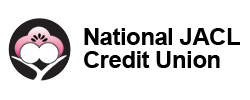Here’s a few tips to get you started.
Accessing your VISA Credit Card information online is generally intuitive and following the instructions generally gets you the information you need. However, with computers and sometimes complex “security systems,” occasionally members run into some difficulty.
- “Login to Account” Access. Your VISA information can be accessed with your Home Banking “Login to Account” button at the top of jaclcu.com
- Online Banking Page. From the “Balances” page on your Account Summary page you can view the VISA card balance and payoff. From that page you can:
- Access “VISA Portal”
- You can access the VISA Portal popup by clicking the grey VISA card button (to the right of the VISA account number)
- “VISA Portal” Popup
- The VISA information is loaded in a pop-up.
- You can review your VISA information.
- You can also make an online payment from any checking account.
- Warning! If your computer is set to block pop-ups this information may not appear.
- Alternative Access – Direct VISA Portal – If you have problems with the popup you can access the Portal directly by accessing the portal directly.
- https://onlineaccessplus.com/oa/jaclcu
- Warning! If you’ve already logged in through Home Banking you’ll have to call the credit union to reset your passwords.
Please feel free to call one of our service representatives if you need a little help. They can be reached at 801-424-5225 or 1-800-544-8828 during regular business hours.